 New mydlink® Home App coming September 25th, 2015!
New mydlink® Home App coming September 25th, 2015!
D-Link has been listening to your feedback and we are getting ready to release enhancements to the mydlink® Home app that will bring new features and an improved user experience.
The next generation of the mydlink® Home App includes the following enhancements:
|
Create Schedules
for each Device
|
Multiple Actions
per Trigger Event
|
Responsive App
Experience
|
|
Create basic or advanced schedules for each device for greater flexibility and control.
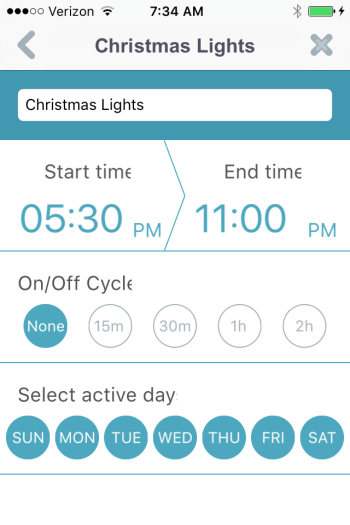
|
When the motion sensor detects movement, you can set a list of actions like:
1. Smart Plug: turn on a light +
2. Siren: sound an alert +
3. App: send a push notification alert
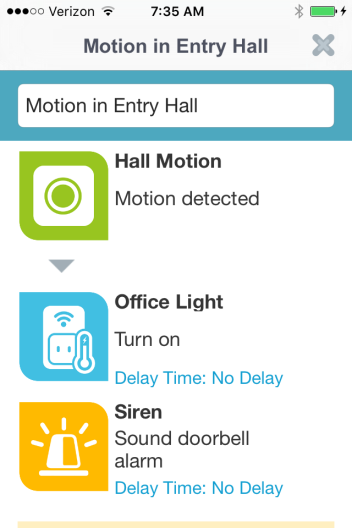
|
Turn on/off the Smart Plug almost instantly from our new, more responsive app.
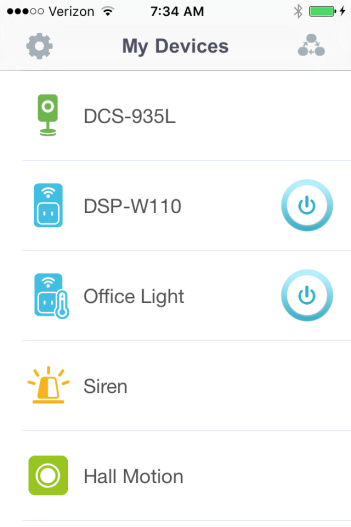
|
Important Steps Needed to Prepare for the Installation of the new App
Please review the following prior to downloading the new app from the iTunes or Google Play app stores:
To update the app and firmware on your devices, please follow the steps below:
Step 1: Take Screen Shots of Existing Device Schedules and Actions
Because this update gives you more scheduling and trigger based actions, it needs to refresh your account’s settings, schedules and actions. Your current schedules, triggers, actions and rules will be deleted once you update to the new app. Prior to updating to the new app version, we recommend taking screenshots of your current Schedules and Actions to re-create them, if you choose to, on the updated app.
Step 2: Perform Update While Connected to the Same Network as the mydlink Home Devices (Local Network connectivity REQUIRED)
The features and enhancements mentioned previously require updates to both the mobile app and firmware on each device. The best way to update all devices without issue is to make sure your mobile device (with the app) is on the same network as your mydlink Home devices. Once you download and open the new mydlink Home app, it will show your devices as grayed out. The app will push the new firmware as you individually click on each device. Once this is complete your mydlink Home devices and app will be updated to the latest features and enhancements.
A few things to Know about the new App
Keep the following in mind prior to updating your app
1: The new v3.0.0 App requires firmware to be updated on all your devices.
This process is automatically checked and initiated by the new App, but REQUIRES local network connectivity. If your devices are away from your current network location, firmware update will not be possible until all devices are in the same network.
2: Each device must have it's firmware updated to enjoy the enhancements on the new App
If a device is disconnected or is not yet installed, the app will not be able to discover it and no firmware update process can take effect. Once this is complete your mydlink Home devices and app will be updated to the latest features and enhancements.
3: Additional Details
- The HD Wi-Fi Camera (DCS-935L) will not support trigger based actions with this new version of the mydlink home app.
- Only mydlink Home-enabled cameras will be shown in the mydlink Home app. If you have mydlink Lite cameras, the hot link to launch the mydlink Lite app will be removed from the new mydlink Home App.
- Camera Pinch & Zoom is currently not working on the new App (a fix will be released soon)
- The new mydlink Home app will adjust for Daylight Savings Time (DST)
- The mydlink Home iOS app interface has been optimized for iPhone 6/6+ and
iPhone 5/5S screen sizes (the next release will include iPad device screen optimization)
If at any time you need technical support assistance, please contact D-Link Technical Support at 1 (877) 453-5465
FAQs